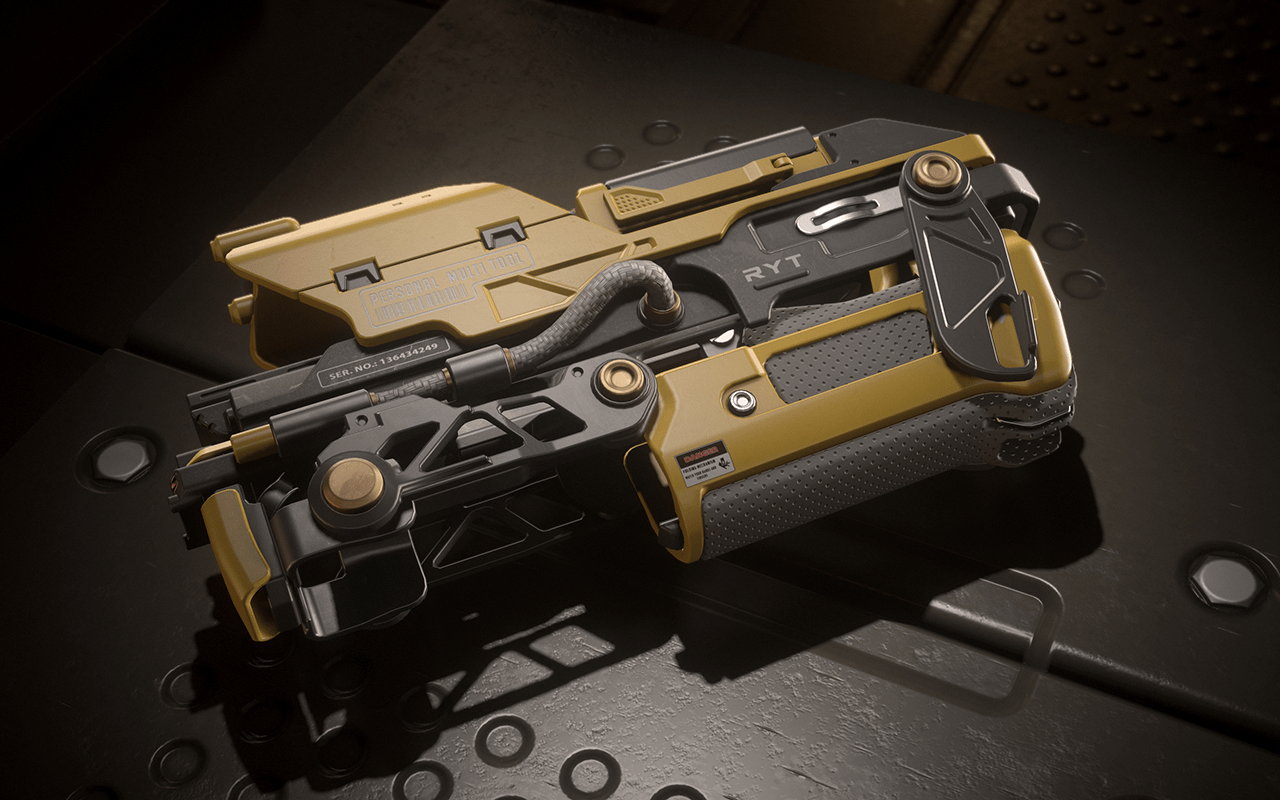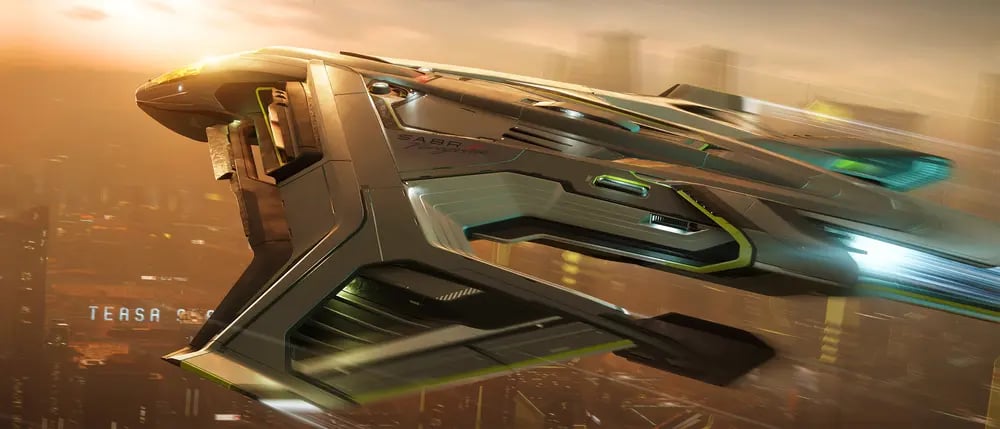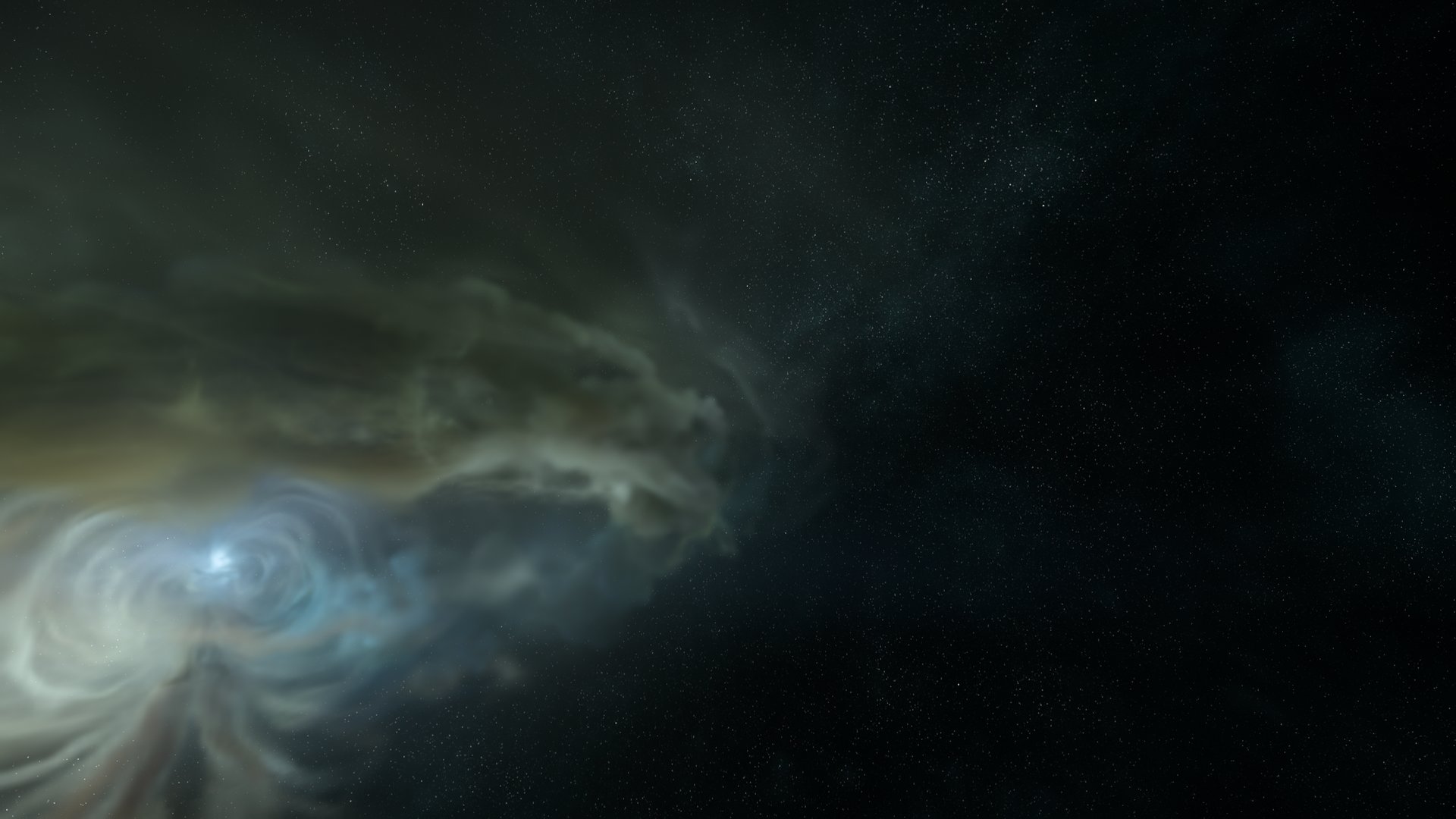Star Citizen’s universe is vast and complex, and no single tool can cover every situation. Thankfully, the community has created a wealth of third-party tools and websites to help pilots navigate, trade, and plan their adventures more efficiently. Whether you’re plotting the most profitable trade route, checking a ship’s performance stats, or outfitting your character’s gear, there’s likely a fan-made utility tailored for it. These resources typically pull data from the latest game patches, so you can trust the information is up-to-date. In short, using these powerful community tools will save you time and let you focus on the fun parts of the game, like flying missions or exploring alien worlds.
If you’re new to Star Citizen, one of the first “tools” to use is the official starter bonus. By signing up with a referral code, your new account will receive 50,000 UEC bonus credit after account creation. This gives you a significant head start when buying ships or gear in the Stanton system.
Don’t forget to use the referral code STAR-33Y6-YQX9 within 24 hours of signing up to claim your bonus 50,000 Credits!
With the basics covered, let’s dive into the top community tools that every Citizen should know.
Navigation and Exploration Tools
Getting around the Stanton system can be tricky without a map. Community driving tools make plotting your course much easier:
-
VerseGuide (verseguide.com): Often called a “travel guide” for Star Citizen, this web app provides detailed information on every planet, moon, station, and outpost in the ‘verse. It shows useful data like surface temperatures, atmospheric conditions (breathable or not), and local points of interest. VerseGuide includes a customizable route planner: just input your destination, and it will chart a path, highlighting any environmental hazards (like extreme cold or toxic atmospheres) along the way. Pilots love it for planning long journeys or locating hidden landmarks.
-
NovaNav: A fan-made planetary navigation tool by the NOVA Intergalactic community. NovaNav works by triangulating your position using known orbital markers. Enter at least three orbital waypoints on a moon or planet, and NovaNav will compute a ground route to your target location. This is especially handy for figuring out how to traverse difficult terrain or share exact ground coordinates with friends. (Since it’s built by the community, NovaNav isn’t an official site to bookmark, but it’s well worth checking out through community links.)
-
Stanton Star Map (Official): The in-game Starmap on the RSI website visualizes all the major planets, stars, and jump points in the Stanton system. It also displays missions and points of interest. While not a third-party tool, it’s the definitive source for system navigation. Some players complement it with fan-made interactive maps or mobile apps (check the forums for the latest) that highlight resource spawn locations or community events.
In summary, these navigation tools ensure you never get lost. They give you a clear overview of the galaxy and airless worlds, letting you chart the safest and quickest routes whether you’re flying through quantum space or hiking up a mountainous moon.
Trading and Economy Tools
Making credits is crucial, and community trading tools do the heavy lifting for you:
-
SC Trade Tools (sc-trade.tools): The go-to site for trade route planning. It constantly updates commodity prices and inventory levels from game data. You can specify your ship’s cargo capacity and filter for desired minimum profit or special items (like rare chemicals). It will then list optimal buy/sell loops across the system. Key features include Best Routes (multi-stop optimal trades), Best Buyer (highest paying buyer for each cargo type), Mining (shows which deposits to prioritize, including valuable Quantanium strikes), and Shops (view merchant inventories without visiting). Because it pulls straight from game files, data updates shortly after patches, ensuring accuracy. SC Trade Tools is indispensable for haulage and mining, making profit maximization easy.
-
UEX Corp (uexcorp.space): Originally created by the UEX Corporation organization, this site provides charts and calculators for trading and mining. It lists buy/sell prices of commodities at major stations in Stanton and features a Mining Deposit Calculator. For miners, UEX is famous for its refinery job tracker: you can select an asteroid type and see a breakdown of possible refined materials and UEC payouts. This is useful for coordinating mining runs and figuring out how to share profits. UEX also has static commodity charts (updated less frequently) and is great for a quick reference if you need an overview of current good deals. Many players use both SC Trade Tools and UEX together to cover all bases.
Using these economy tools can boost your efficiency dramatically. Instead of manually scouring each station for prices, or flying random mining runs, you’ll have concrete data guiding your decisions. Keep in mind though that some resources are shared server-wide (so items may run out in real-time) – the tools show stock and refresh rates to help plan accordingly.
Ships and Outfit Assessment Tools
Choosing the right ship or loadout can mean the difference between victory and defeat. Several sites help you evaluate and optimize your vehicles and characters:
-
Erkul (DPS Calculator) (erkul.games): An advanced loadout simulator. Erkul lets you select any ship and mix-and-match weapons, power plants, coolers, and shields to instantly see the impact on damage-per-second (DPS), shield power, jump range, heat output, and more. For example, you can compare how one missile rack versus another changes your alpha damage, or test different capacitor setups. It supports up-to-date weapon stats (submitted by the community) and is useful for combat pilots fine-tuning their offensive or defensive builds. The interface includes networking: it pulls the latest ship component data from the Star Citizen files, ensuring up-to-date accuracy.
-
SPViewer (Ship Performance Viewer) (spviewer.eu): A comprehensive ship database. SPViewer lists performance parameters for every ship and vehicle in the game, including speed, fuel consumption, hydrogen run time, jump endurance time, capacitor recharge rates, and component stats like armor or shields. You can quickly compare two ships side-by-side to see which has better long-range fuel economy or bigger cargo holds, for example. It’s especially useful for pilots shopping for a new ship or planning an expedition, as it replaces dozens of in-game test flights. SPViewer is updated each patch cycle by community volunteers, so it’s generally in sync with the live build.
-
Armory (armory.thespacecoder.space): If you play a ground/character-focused career, Armory is a must. It’s a gear loadout builder that allows players to assemble outfits from all available armor pieces, clothing, and backpacks. You can compare weapon attachments or see detailed stats of each gear piece. The site also tells you which shops carry each clothing or armor item. For RPG players, it’s a quick way to plan your character upgrades without clicking around in menus. Armory’s catalog is curated to the latest patch, catching new armor releases or balance tweaks.
Each of these tools lets you test configurations from the comfort of a web browser. This means less time repeatedly flying out to test a change in the universe and more time enjoying optimized ships in action.
Organization and Fleet Management Tools
For those who play with crews, corporations, or simply a large collection of ships, these tools will help you stay organized:
-
SC Org Tools (scorg.tools): A collection of web apps designed for Star Citizen organizations. Key features include a Fleet Manager (track your ships, pledges, CCUs, and buyback history) and a Mining Calculator (estimate the value of an asteroid/rock, set Quantanium timers, and calculate profit splits). It also offers tools for event scheduling and membership tracking (sign-in required). For example, crew officers can upload mining outcomes or manage warehouse inventories. Overall, SC Org Tools is like a Swiss Army knife for group coordination. (To fully use it, players typically log in with their Star Citizen account.)
-
StarJump Fleetviewer (starjumpfleetviewer.com): A visual fleet-building tool. You can import or manually create a list of all your organization’s ships, and StarJump will render them in high quality so you can see your whole fleet at once. It uses pre-rendered ship models and even allows customizing colors on some ships. Many org leaders use it to preview fleet compositions before an operation. It also generates shareable “fleet previews” to show others what the group owns. If you have a large hangar or want to arrange ships by role visually, this site is very handy. It launched a few years ago and is regularly updated with new ship models and features.
-
FleetYards and StarShip42 (optional): These community sites focus on pledge and model viewing. FleetYards provides extensive data on pledge vehicles and packages (tracking what ships were offered and when). StarShip42 offers an interactive 3D viewer for every ship model (great for examining details). They are less interactive tools and more reference libraries, but some players find them useful for planning which ships to buy.
Using the organization tools above makes multi-crew play smoother. Instead of juggling spreadsheets or chat discussions, groups can rely on shared web tools for everything from scheduling mining collectives to visually arranging a capital ship fleet.
Additional Resources and Wikis
No list of Star Citizen tools is complete without mentioning the broader community resources:
-
Star Citizen Wiki (starcitizen.tools): The unofficial Star Citizen Wiki is a massive database of information. It contains pages for virtually every ship, weapon, item, outpost, and lore concept in the game. You can learn details like a weapon’s rate of fire, a mission giver’s profile, or an estate’s location. Whenever a new patch drops, the community often updates stats and pages quickly. For questions like “What’s the cargo capacity of a Hull C?” or “Where do I find the repair tool?”, the wiki is usually the fastest answer. Bookmark it as a quick reference.
-
Tracking Channels: If you want real-time news and updates, consider TrackersC (www.trackersc.com) – it monitors RSI’s official releases (Comm-Link posts, sales, patch notes) and aggregates them, so you can see them in one place. Similarly, community Discord servers or subs often have bot commands to query ship stats or price-checks (though use these with caution following EULA).
-
Org and Career Guides: Some organizations publish their own tools or guides (for example, mining charts from Vanguard Mining or Discord bots from Red Monster SC). These aren’t standalone tools, but they often link back to a core set like the ones above. If you’re role-playing a career like racing or salvage, search for community guides which frequently include best-of tool recommendations.
Pro Tip: Always double-check any tool’s data currency after a major patch. While the best sites update quickly, even community tools can lag for a day. If something seems off (like an absurdly high profit in a trade route), compare it against another source or in-game scanner.
Conclusion
The Star Citizen community has done an incredible job building tools to complement the game’s ever-evolving universe. By using these third-party resources, you can avoid tedious guesswork and focus on what you enjoy most—whether that’s piloting through a nebula, hauling a profitable cargo, or engaging in dogfights. Keep in mind that new tools are constantly being developed, so it’s worth checking back periodically for updates or new sites. Fly safe out there, Citizen, and may your journeys through the Verse be profitable and adventurous!
Happy exploring, trading, and fighting out there. The ‘verse is vast, and with these tools, it’s a lot more navigable.